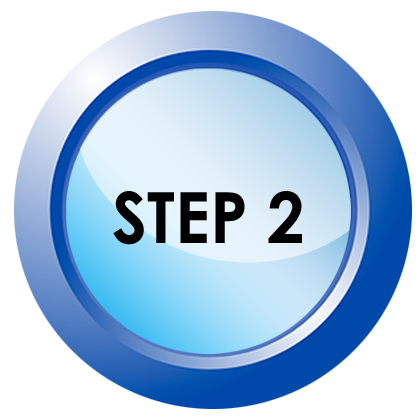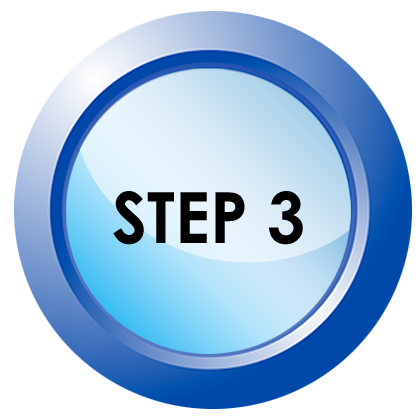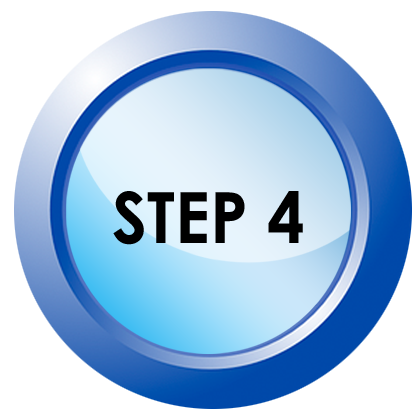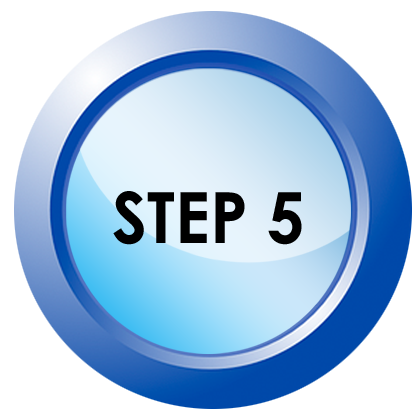The Inpersona and Helo Apps are a perfect way to protect your Sovereign Health and Medical Data and keep it safe while giving you access.
Watch This Important Video to Learn More about this Amazing Program:
Follow These Five Steps to Get Going and Take Control of Your Health and Medical Data.
The First Step is to Download the Free Inpersona App from Either the Apple iStore or Google Play Store.
This will connect you to the the Inpersona’s Web 3.0 and the Blockchain Solutions that you need. Then connect to one of your own devices that is compatible with Inpersona or get your new device and connect to that. Get it on Here at Apple: OR Here on Google Play .
The second step is that now you have the App, run it and set it up. It is Easy and Simple to do.
Then set up your account. To do so you will need to have an “INVITE CODE” which you can either obtain from us or from anyone that is already connected with the App. You can obtain your invite code under the “Get Your Invite Code”
GET YOUR INVITE CODE:
Select an invite code from those listed below. This program is very popular and fills up fast. If the first code on the list is full, just keep going down the list until one is available. We update the list often, so if you have any problems, Contact Us and we will get you connected. This program is a must see!
ICB4030702640
Then
ICB1206263645
Or use
ICB2641838302
Of not use this one
ICB7953651746
Or this one (Adding New Ones all the time)
ICB8864490653
OR
ICB9681645699
OR
ICB3603270212
If none of these work, then be sure to contact us. You can request by EMAIL (Register to the Right), FACEBOOK (GO HERE), Instagram (GO HERE), or you can call us at the RRR247 Support Line at 1-877-310-5353. Also, you can connect with one of our awesome Instructors See more about our online community here:
The third step is to set up your crypto Wallet within the Inpersona App.
You need this to access your earned Crypto. Furthermore, you will be using this wallet access and redeem all of your rewards, which will be paid out in Crypto currency. We are sure you will get excited when you see earnings grow as you take steps to better your health and grow your Network via your hub consoles.
Follow the steps within the Inpersona App to create your Crypto Wallet. This includes setting up your passphrases which are necessary to secure your wallet. It is important to take notes and keep them in a safe place. Why? Because if you lose them. you will lose your access to your Crypto Wallet and all of its contents.
You have 3 Options for Setting up Your Wallet
Option 1 is to set up your new wallet. This is the option that is highly recommended.
Options 2 and 3 allow you to import your existing wallets. However, if you haven’t done this before, then you need to to option 1.
Step 4 is to select your Level of NFT (Non Fungible Tokens). This is where you actually store your sovereign health and medical data. Watch this Presentation on the NFT process: (A Must Watch):
What is important here is that the higher the NFT you have, then the more Mining you will have, and the More you will have to Gain.
HERE ARE THE KEY STEPS TO GETTING YOUR NFT SET UP:
- Within your Inpersona App select the “GLOBE” which is on the bottom part of your Screen.
- You’ll see the “Decentralized” Web Browser within the app.
- If you are an Apple User, type in m.inpersona.com and then hit the “GO” Button. If you are an Android User, then the m.inpersona.com is already there. Just hit the “Go Button”.
- This will take you to the NEXT Page. Here you will see what NFTs are available for you to get.
- Select the NFT you want. The higher the level, the better it performs in the Mining Process.
- After you Select your NFT follow the Purchase Process. NOTE: If you need help with this aspect, please see TROUBLESHOOTING below.
After you have complete Your NFT Purchase:
- After completing your NFT Purchase, you need to get a Helo Device. This allows you to connect to the NFT. You can also connect to other tech devices that connect to this process, such as Apple Watches. to connect to the NFT. After your NFT is minted, you will be able to see it on your Inpersona Home Page. NOTE: If you do not see it, you may need to change your “CHAIN” to Vyvo Smart Chain, Polygon, or Binance Smart Chain.
- Depending on what options of NFT you selected, Persona will send you an email containing your “free voucher” code for your device. From Inpersona, an email will be generated and sent to you. This will contain your “Free Voucher” code for your device, which you’ll receive at HeloHealth.com.
The fifth Step is to activate your Helo Device. Order your Device and it will by sent to you and it will include step by step instructions. When ordering your Device, use PROMO CODE: INP817462427 and you will save 10 percent.
Then its wear and earn. And as you can, Share this process with others, using your Invite Codes from your Hub Consoles as part of the NFT Process.
This information is also kept up-to-date and constantly made available on the Inpersona.Com Page Here
TROUBLESHOOTING:
If you have any issues at all, we are fully prepared to support you. Additionally, Inpersona and Helo provide outstanding support as well.
=========================================================
Here are some related things that are better with the Inpersona App and Helo Devices:
- Doctors say that a glass of red wine per day helps lower blood pressure cholesterol and reduces stress. . Plus, it tastes good. Now that you have the device, you can actually track and see the results. So, make sure you are drinking a true fine wine. We only drink Wines From Here.
- Also, when we take vitamins and Nutritional Supplements and Products, we will now be able to see and track the improvements with our Helo Deveixe. Our Bio-Hacking Products (You should already be taking these) promote these health improvements such as weight loss and energy increases. We can track these results over time. We Highly Recommend These Bio-Hacking Products For A Better Life!